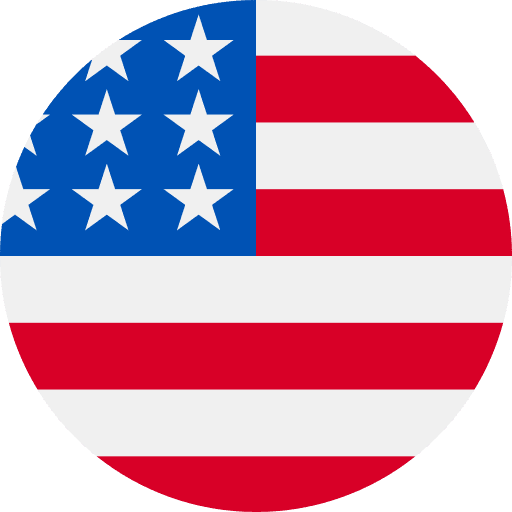eCommerce owners try numerous things to drive traffic that’ll ultimately convert to sales. Starting from influencer marketing to paid ads, they try numerous things. Can you relate to it? Are you one of them? If yes, let me tell you this, your online business won’t be able to convert well if you cannot maintain 7 essential components of a website, out of which streamlines the checkout process is one of them. And the most sensitive one.
So what happens after you bring in that huge traffic through your marketing efforts? Low conversions and low revenue. Up to a point where it doesn’t even cover the advertising expenses. Well, none of us wants to be there, so let’s try to focus and fix things while we have time.
So yeah, as an eCommerce business owner, your ultimate goal is to sell products and provide a seamless shopping experience to your customers. It is not about showing fancy ads, the use of models or celebrities, and high images (which are great, obviously). While these are important, if your website isn’t optimized, you’ll continuously be left out with high bounce rates, high cart abandonments, and, therefore, low revenue.
One of the most critical aspects of creating a user-friendly online store is streamlining the checkout process. By simplifying the checkout experience, you can reduce cart abandonment rates and increase conversions–allowing you to earn a handsome amount of revenue by the end of each month. Surprisingly, it can increase your bottom line too. How? Because for instance, when cart abandonments occur, we need to reach out to them to bring back those lost sales, and that has an expense associated with it. Do you get it now? If not, reach out to me, and I’ll be happy to explain.
Now back to the topic again. I’m writing down a few tips on how to streamline and simplify the checkout experience for your online shoppers. So bear with me:
- Eliminate Unnecessary Steps: Simplify the checkout process by eliminating unnecessary steps. A long and complicated checkout process can be overwhelming for customers, leading to frustration and, ultimately, cart abandonment. Keep the process as short as possible and only ask for essential information such as name, address, email, and payment details. Who wants to fill up a long, boring 16-field checkout form anyway?
- Offer Guest Checkout: Not everyone wants to create an account just to make a purchase. Most people buy online from a sense of urgency, and if you are to bring an obstacle (i.e., creating an account) in the middle of checking out, their survival brain may tell them to minimize the task and do the checkout later at night. And then, you know what Garfield used to do when we were a child. Avoid tasks and sleep.So yeah, offering a guest checkout option allows customers to complete their transactions quickly without the hassle of filling out lengthy forms. As a result, you get to experience from low checkout abandonment rate. Additionally, it also helps to build trust with customers who might be hesitant to share personal information.
- Provide Clear Information: Who loves confusion, though? No one. Therefore, make sure that all relevant information, including shipping costs, taxes, and total price, is clearly displayed during the buying process. Customers should not have to hunt for this information or be surprised by unexpected costs after they add products to their cart. Why? Because if you surprise them with unexpected costs at the checkout process, they’ll amaze you with cart abandonments. Read our article on “eCommerce Product Page Optimization to boost revenue” to learn about the best practices of a product page. Let’s move to the next one quickly because I tend to explain too much. *sighs*
- Optimize for Mobile: With more and more people shopping on their smartphones, it’s essential to optimize your checkout process for mobile devices. Simplify the design and layout of your checkout page for smaller screens, and ensure that the checkout process is easy to use on mobile devices as well.According to a Walker Study, 86% of buyers are likely to pay more for a better customer experience. What does it mean? Better user experience = more sales. Need a bonus? Google loves websites that are mobile-friendly. They rank it higher. Don’t take it for my word, do your own research and thank me later.
- Use a Progress Indicator: Using a progress indicator during the checkout process is a deal-breaker as it can help customers understand how much they have progressed to estimate how much time they need to complete the full process. Play with your user’s mind because our attention spans are getting shorter day by day. With features like a progress indicator, for example, we can keep them hooked as it can help reduce anxiety and improve the overall checkout experience.
- Offer Multiple Payment Options: Providing customers with multiple payment options can increase the likelihood of completing a purchase. It mostly depends on where you’re based. For instance, shoppers from the EU would prefer Mollie, Skrill, Klarna, etc. However, do consider adding popular payment options like PayPal, Stripe, Apple Pay, or Google Wallet to your checkout process as well.
- Test and Improve: Finally, keep testing and improving your checkout process. Website improvements shouldn’t stop, just like your customer support team. It keeps improving based on previous data. Use analytics tools to track cart abandonment rates and identify areas of the checkout process that are causing issues. Doing so will allow you to make improvements to streamline the checkout process and improve the overall shopping experience.A few tracking tools that I recommend using are Smartlook, Hotjar & Lucky Orange. Perfect for tracking, analyzing heatmaps, A/B testing, etc.Do you own a Headless Commerce store? If so, read our blog to find out “Boost Conversions: Marketer's Guide to Headless A/B Testing” to make the most out of a Headless store.
- Bonus: We are all familiar with the discount coupon field on checkout pages, right? And our brain is trained to apply something to it, regardless of how much it can benefit us financially. Do you know that showing this can often lead to frustration or create a FOMO effect leading customers to leave the checkout and look for discount coupons here and there? Therefore, the best practice is to keep them hidden for products that do not allow coupons.Besides all of the aforementioned tips, it’s crucial to increase brand credibility through attaching multiple certifications or trust-factor badges, reviews, etc. Because once customers are confident about your brand, they won’t hesitate to buy from you. Give them the confidence that they need.Additionally, just like a progress bar, having a multi-step checkout form like the one shown below can provide a better checkout experience, leading to low checkout abandonments.

What’s the takeaway?
In addition to increasing conversions and reducing cart or checkout abandonment rates, streamlining the checkout process can also lead to improved customer satisfaction and loyalty. By providing a stress-free shopping experience for customers, you're more likely to receive positive reviews, repeat business, and referrals.
Moreover, an optimized checkout process can also help gain insights into your customer's buying behavior. By tracking their online behavior and understanding their preferences, you can improve your inventory management and product offerings. This can further enhance the customer experience as they won’t encounter mismanagement of inventory too often, making it more likely that they will return to your store.
But wait, what if your customers aren’t convinced enough to add products to their cart? Do you know how much of an impact a product page has on an eCommerce website? Read our article “Sell More: A Guide on eCommerce Product Page Optimization” to know how to get the most out of an eCommerce store through a product page.
In summary, simplifying the eCommerce checkout process can have a significant impact on your bottom line. By implementing the tips outlined in this post and continually optimizing your checkout process, you can increase conversions, reduce cart and checkout abandonment rates, build customer loyalty, and gain valuable insights into your customer's behavior.
Remember, better user experience = more business.

About Aar Rafi Bin Hasnat
Meet Aar, a jack of all trades and CEO-turned-Head Trouble-Maker at The Run Digital (a controversial Web Marketing Agency). He leads a team of laid-back marketers and coders who somehow get the job done. Let’s grab a coffee and chat!